So, at the end of last semester I showed the Ipad Initiative what I consider to be the best ipad/photo app around; Snapseed. I like it better than Photoshop, and I am a rabid Photoshop fan. Snapseed does everything that pretty much any other app can do to alter or edit a photo. Not only that, but you have individual control over how it applies any alterations, even to the point where you can specify specific small areas to alter instead of global adjustments to your images.
First, import an image to play with by hitting the "Open Image" button and picking your photo, or shooting directly from the app. There are a series of adjustments you can apply:
Automatic: takes the choices away and alters the image for you.
Selective Adjust: allows you to tap specific areas (and area sizes) to change
Tune Image: general brightness/contrast/white balance features.
Straighten: straighten and rotate images
Crop: I'm not a huge fan of cropping but you can...
Details: Allows you to sharpen & structure your image
Black and White: self explanatory
Vintage Film: range of old film colors and ranges
Drama: allows you to soften or seriously sharpen your images for whatever mood
Grunge: adds random texture and vignette to your pictures
Center Focus: allows you to control to focus and soften parts of the image
TiltShift: this is an awesome filter that allows you to narrow the depth of field. Do try.
Retrolux: you can add light leaks, scratches, ultra saturate the images, etc.
Frames: Add different frames, black or white, rough or smooth and more
Each adjustment has options. If you click and drag up or down, you can apply each adjustment to different things: brightness, contrast, saturation are the usual choices. Once you choose which it should change, you then drag from left to right to change the percentage of the effect. Here's the options for the Grunge filters:
Not only do you have these different adjustments you can make, each adjustment comes with an entire sublist of alterations called styles that let you change things like color, strength of the effect, etc. You can see a few of the Vintage Film styles below:
Even if you did get it for free, it's still a lot of app to handle because you have so much control. Feel free to ask me questions in the comment section! But I've also got a bookmark for you. For more info and some really nice video tutorials check out the link below:

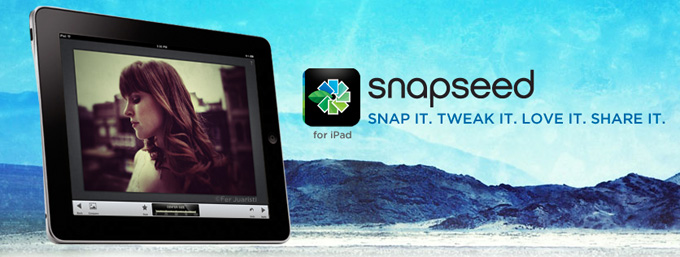


No comments:
Post a Comment